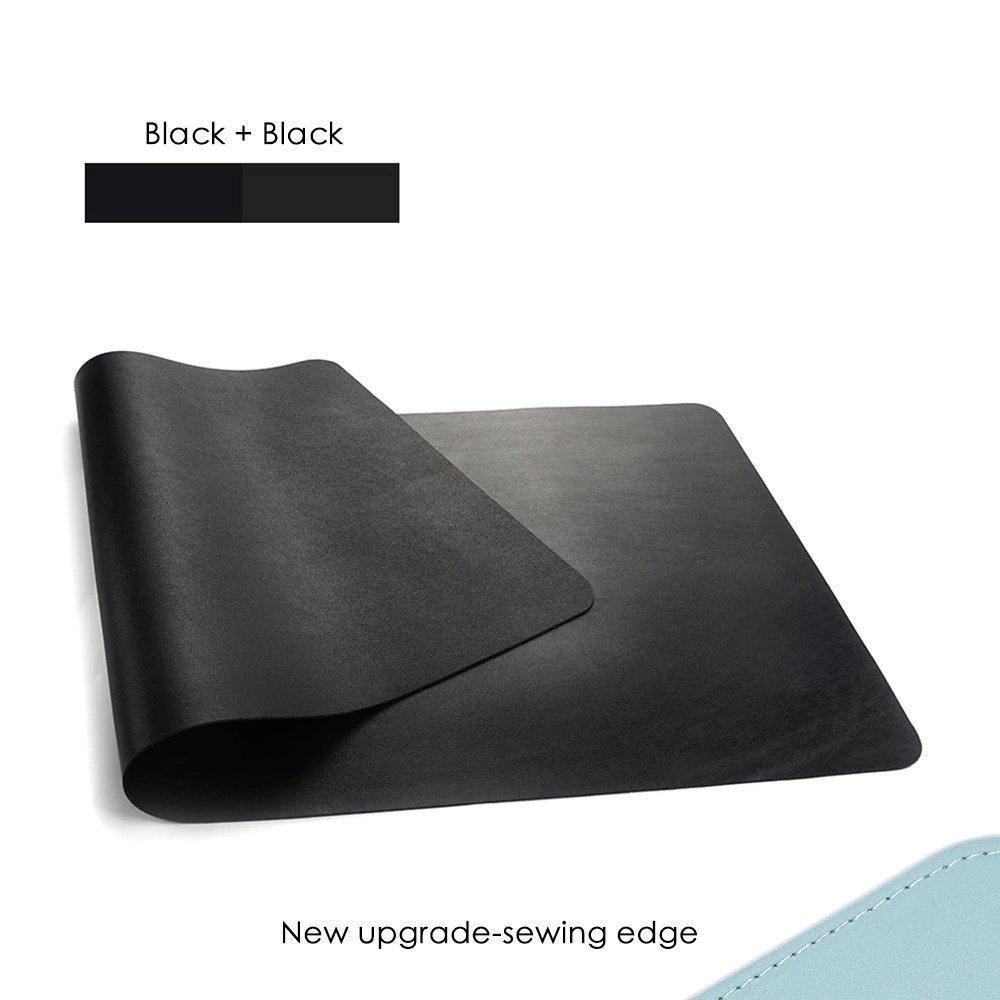
Orgone Energy Australia
Best Laptop Radiation Shield
The Double-Side PU Laptop Radiation and Heat Shield is a pioneering and unique solution that offers maximum safety from today’s modern mobile technology.
Description
The Best Laptop Radiation Shield is incredibly stylish and functional, and it offers a convenient and comfortable workspace.
This very comfortable laptop pad reduces your exposure to radiation and heat emitted from the laptop battery, WiFi antenna, and cellular antenna.
Our Laptop Radiation Shield uses multiple layers of advanced technology to absorb, conduct, and refract up to 100% of the radiation and thermal emissions from the laptop. An additional layer of closed-cell polyethylene foam offers heat reduction and maximum comfort.
All you need to do is place the laptop radiation shield between your body and your laptop to protect yourself from a wide variety of harmful emissions.
Don’t worry, your laptop will continue to receive WiFi as the transmitted signal will not be changed or blocked in any way. The structured grip surface prevents your device from slipping.
When developing our products, we considered both your safety and comfort. So throw away those cooling pads, lap trays, and lap desks. With our all-in-one Laptop Radiation and Heat Shield, you can feel confident you are protected anytime, anywhere.
What is the Best Radiation Shield?
Lead has been a paradigm for radiation protection for decades. The material is inexpensive, easy to process, and offers durable shielding. However, health, environmental, and safety concerns related to the extraction, handling, processing, and disposal of lead have increased.
In fact, the use of lead is already banned in many applications such as water pipes, paint, and motor fuels.
Since radiation has harmful effects on the human body, experts have developed alternative protective materials that provide reliable protection. Here are some of the most commonly used materials, whether you are curious or actively seeking information on radiation protection:
Traditional Lead Shielding
Lead is a soft, malleable, and corrosion-resistant chemical element, making it an ideal material for long-term protection. In its purest form, lead is brittle and cannot be used like the cloth normally seen in an X-ray room. However, when mixed with vinyl and other binders, it can be made into a durable and flexible material. Traditionally, lead has been used in a wide range of applications because of its mass, cost, and radiation protection capability. However, these benefits are outweighed by growing environmental and health concerns. Conventional lead-based materials are now considered toxic, and disposal problems are an additional motivation for developing an alternative solution.
Lead Composite Shielding
With lead composite shielding, lead is mixed with lighter materials to achieve a certain level of protection. The lead-based composite mixtures are an exclusive blend of lead and many heavy metals that minimize radiation. Radiation protection composites are lighter than conventional lead but are available in the same protection levels. A lead composite gas tank was interred in 1963. When it was excavated over 25 years later, it was still in excellent condition with no signs of corrosion or leakage. While this is not the primary reason behind the development of advanced composites, it undoubtedly provides evidence of their longevity.
Lead-Free Shielding
Toxic-free polymer-metal composites are an effective and economical way to eliminate the dangers associated with lead materials. Generally, it’s available at a lower cost compared to alternative materials and provides effective protection against recent lead price increases. This type of material is made using the same techniques as composite technology but without the use of lead.
Thanks to the composite molding, experts were able to produce materials that, in combination, offer the same protection as the composite lead protection. Lead-free composite materials can be custom formulated in a wide range of flexibilities, impact strengths, densities, and heat deflection temperatures. These durable and environmentally friendly materials can be used as an alternative to lead for weighting or radiation shielding applications.
What Material is Better to Use?
Radiation protection materials differ, but these are among the most common. Although the 3 types of radiation shielding materials have their benefits and features, there are some factors that you should consider before deciding. Lead has traditionally been the primary component in the manufacture of radiation protection materials, but recent regulatory concerns have identified lead as harmful and toxic to the environment. Lead-free protection materials offer an economical and environmentally friendly alternative to conventional lead composites.
Will a Pillow Block Laptop Radiation?
Leaving your laptop on pillows is very dangerous, as it can prevent your computer from properly dissipating heat. The heat trapped in the laptop can damage internal components such as the processor, hard drive, graphics card, and battery. If the laptop is exposed to high temperatures for too long, damaged components may need to be replaced. Laptop pads are available on the Internet and having one provides adequate ventilation and distribution of radiation and heat.
How Can I Protect Myself From Laptop Radiation?
All computers emit electromagnetic fields (EMF) or radiation at different frequencies. These electromagnetic fields can be very harmful to health. These exposures have been linked to cancer and other serious diseases. Studies show that pregnant women and young children are particularly at risk. Whether you’re electro-sensitive or just want to take protective measures to protect yourself and your family, here are some things you can do to minimize your exposure to these harmful electromagnetic fields.
Magnetic Fields
All computers also generate magnetic fields or magnetic radiation when switched on. These exposures can be pronounced, especially if you are using a laptop or tablet near your body. Studies show high health risks from exposure to magnetic fields as low as 2 mG (milliGauss). Many tablets and laptops emit much more than 2 mG. The hard drive motor and the in-line transformer in your computer are the most common sources of the magnetic field. When using your laptop, weigh up using an external keyboard and ensure the transformer (often a small rectangular box on the cable) is at least a few feet from the body.
Radio Frequency (RF) Radiation
Radiofrequency or RF radiation is another problem. Most computers, whether they are tablets, laptops, or desktops, now have WiFi capabilities. This means you are exposed to a different layer of electrosmog, RF radiation, which comes from two sources. Most computers, particularly laptops, are set by default to be in wireless connection mode. Even if you have a wired Ethernet connection, your laptop will still send and receive RF radiation. You have to go to the settings and disable wireless functionality (probably Bluetooth and WiFi).
Also, there is the RF radiation emitted by the router/modem. Note that many routers/modems are now factory-configured to reactivate WiFi automatically whenever an update is received – this can be done several times a day. Even if you turn off the WiFi in the settings menu, it can be turned back on later without your knowledge.
Using Wired Internet
There are different solutions to this. It’s usually easier to replace your wireless setup with a wired Ethernet connection and ensure the WiFi is turned off. If your Internet connection is wired, you will need to purchase a cable (wired) modem router that will send the Internet signal through existing coax cables in your home. Some houses are equipped with coax cables for the television already. Next, you would use a coaxial Ethernet adapter kit to connect your computer to the coaxial wall outlet using an Ethernet cable.
A Secure Alternative to WiFi
Powerline networks (sometimes referred to as broadband over power lines or Powerline Ethernet), which use special adapters to send the Internet signal through your power lines, are increasingly being touted as a secure alternative to WiFi. This can lead to dirty electricity problems. Several people have reported experiencing symptoms with these facilities; we don’t think they are safe. If you can’t live without your WiFi, we recommend that you replace your existing WiFi router with an Eco WiFi router. This type of router offers up to a 90% reduction in WLAN radiation exposure when the router is in standby mode.
Laptops aren’t for the Laps
The best way to reduce radiation from laptops is to avoid using your laptop on your lap. Studies show that using your laptop on your lap can dramatically lower your sperm count over time. Use your laptop on a desk or other surface outside of your body. There are many effective laptop radiation shields available, however, some laptop radiation shields only shield radiofrequency radiation and some do not offer protection against magnetic fields.
Introduce Indoor Plants
Those of you who love indoor plants will be happy to know that some cactus plants can absorb electromagnetic radiation from your laptop. In fact, NASA discovered it and since then, Cactii has been used by many people to reduce their exposure to EMF radiation.
Use a Himalayan Salt Lamp
Electrical devices in our workplaces and homes emit EMF radiation in the form of positive ions. Himalayan salt lamps release negative ions into the atmosphere, creating an effect akin to an ionizer. It is believed that these negative ions help suppress the electromagnetic radiation emitted by your laptop and other electrical devices as it helps to maintain a regular ion balance in the atmosphere.
It is difficult to know exactly how electromagnetic fields work because of the lack of studies on the effects of Himalayan salt lamps. However, research shows that salt has several beneficial properties, including helping the immune system, eliminating pathogens, as well as anti-inflammatory and antibacterial properties.
Take Regular Breaks
If you use a laptop for several hours a day, you are probably very familiar with the eye strain phenomenon.
Computer vision syndrome, also known as Digital eye strain (DES), involves a wide variety of visual and ocular symptoms. Studies suggest that 50 percent or more of people who use laptops may suffer from it.
It is believed that flicker is a major problem - the light emitted by laptop screens flickers, even though it appears constant. The frequency of this flicker depends on the refresh rate. Research indicates the detrimental effects of this flicker.
Another problem is the blue light emitted by laptop screens.
Research from Harvard Medical School has found that blue light affects your health at night. It has been found that blue light at night affects the production of circadian rhythm hormones and can damage photoreceptors in the eyes.
Take regular breaks and get up from the chair away from your laptop about every 20 minutes. Avoid using your laptop at night and avoid other exposure to blue light before bed.
Antioxidant Foods
There has been a lot of talk about the value of antioxidant foods for overall health, but these foods can also help fight free radicals caused by radiation from laptops. Carrots, broccoli, apples, cherries, and tomatoes contain remarkable amounts of vitamin A and vitamin C. These foods provide your body with the raw materials it needs to create its natural form of electromagnetic protection.
Wash Your Face
Your face is typically the part of your body that is closest to the screen and is where radiation particles can lodge. You may be surprised to learn that simply washing your face after using the laptop can remove radiation deposited on it.
Features
Can You Get Cancer From Laptop Radiation?
Laptops use radiofrequency energy – a form of electromagnetic radiation, just like all electronic devices. Generally, there are two (2) types of EMF radiation:
- Non-ionizing Radiation: This type of radiation is not considered to be harmful to humans, provided it is administered in small doses and for short periods. It includes extremely low frequency (ELF) and radiofrequency (RF) radiation. Generally, we can think of this as low-energy radiation.
- Ionizing Radiation: This type is the most dangerous form of radiation found in UV rays, gamma rays, and X-rays. We see this as high-energy radiation.
Non-ionizing radiation tends to come from both the laptop and the wireless connection and is the same type of radiation that is emitted by other modern devices such as microwave ovens, electric blankets, cell phones, televisions, and desktop computers.
The human body absorbs both radiation types. Ionizing radiation has been shown to increase the risk of cancer. However, according to the National Cancer Institute, “there is currently no consistent evidence that shows non-ionizing radiation increases the risk of cancer “.
However, the International Agency for Research on Cancer (IARC) and the World Health Organization (WHO) said in 2011 that high-frequency electromagnetic fields could be carcinogenic for humans, according to research on mobile phones and a rare type of brain tumor. In response, the American Cancer Society said that RF energy may have some cancer risk associated with it, but that we need more studies to investigate the matter further.
Most major health organizations, including the Centers for Disease Control and Prevention (CDC) and the Food and Drug Administration (FDA), continue to argue that current evidence has not clearly linked the radiofrequency energy from mobile phones with any health problems. In the meantime, we have other studies pointing to potential health risks associated with laptops.
Conclusion
The era of technology and computers has dawned, and everyone has to keep up. Nobody can stop or avoid using laptops. However, it is recommended that you take appropriate measures to make them safer to use. Just a few small steps can help reduce the effects of laptop radiation on your mind and body. For starters, you should always keep your laptop on a desk or a surface away from your laps. So always remember to make a space between your knees and the laptop to allow the EMF to dissipate. This greatly reduces the effects of EMFs.
Using laptop radiation and heat shields is a very useful step in reducing the effects of EMF radiation. These aim to minimize the body’s harmful exposure to electromagnetic radiation. Using laptop radiation shields while working on your laptop ensures safety from electromagnetic fields that can seriously damage the tissues and organs in your body.
More people are turning to the use of laptops and tablets, which is why radiation from laptops is becoming an increasing problem. There are many problems here, the first being electric fields. If your computing equipment is not grounded, as is sometimes the case with laptops, placing your hands on the keyboard can create high electrical fields. This alone can cause a wide variety of symptoms such as weakness, tingling, restlessness and numbness, extreme fatigue, and other problems in the wrist or hand, similar to those in carpal tunnel syndrome.
Fortunately, you can deal with electrical fields simply by grounding your laptop with our Laptop Radiation Shield. You can expect a speedy reduction in fatigue and a gradual reduction in these other symptoms from just grounding. If you’re using an ungrounded laptop, the best way to reduce exposure to electrical fields from your laptop is to use it on battery power instead of the main power.

